Node presets
Table of contents
Node presets can facilitate the creation of one or multiple nodes with the click of a button.
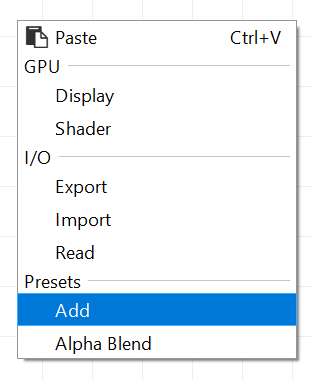
Loading a preset
To load a preset, simply select it from the right-click context menu (see above).
Creating a preset
Creating a preset unfortunately requires a bit more work.
Selected nodes can be serialized to json by simply copying them Ctrl + c. These can in turn be pasted Ctrl + v in other Flair graphs or even sent via email for someone else to paste it in their Flair graphs.
To make a preset, copy the nodes that make the preset and paste them in a text file under Flair->presets->nodes with the .json extension.
The preset will then be available the next time the Flair graph style is loaded in Maya or when Flair in standalone is restarted. The preset in the context menu has the same name as the preset json file.
