Materials
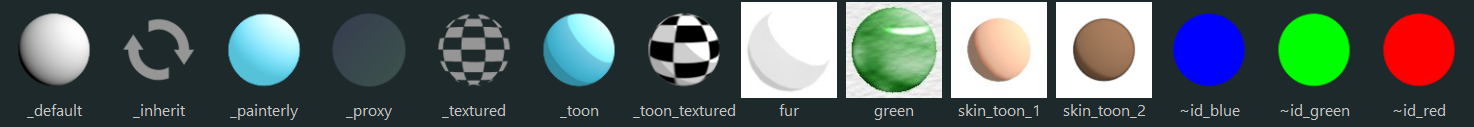
Materials give the surface properties to 3D objects, which are then projected onto an image. Therefore, it is crucial to understand what features materials provide–especially in a stylized/non-photorealistic rendering context where everything is possible.
In stylized rendering, everything is allowed, as long as the final image looks right. Because of this, stylized rendering doesn’t just rely on physically-based rendering (PBR), it extends it in non-physical ways, which can be customized per material within Flair.
Flair relies on custom materials and powerful tools to handle different effects, batch/bulk changing of attributes and material presets. While it is possible to use other Maya materials, these can’t embed art-direction of effects.
This documentation covers everything there is to know about different Flair materials and how to use them.
Table of contents
- Load and save material presets
- Flair shader material and its settings/attributes
- Proxy material and its settings/attributes
- Other style-dependent materials and its settings/attributes
- Convert Maya materials to Flair materials
