Uninstall Flair
Uninstalling Flair is as easy as installing it, just follow the steps shown in the video below:
Or follow these written steps, instead:
- Open the folder where Flair was installed from
- Drag-and-drop the
install_maya.melfile onto the Maya viewport - Select “Uninstall Flair”
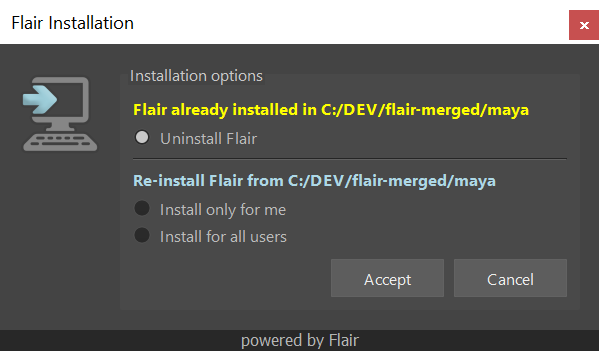
Flair installation prompt with uninstall selected. - Check if you wish to delete everything Flair-related (wipe out any trace of Flair) and/or if you wish to delete the existing license
- Click on
Acceptto proceed with the selected options - If Flair is installed for all users, a confirmation prompt will ask to confirm the uninstallation.
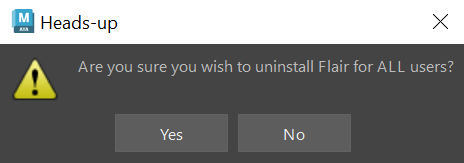
Confirmation when uninstalling for all users. - Once the changes were successful, a restart prompt will appear
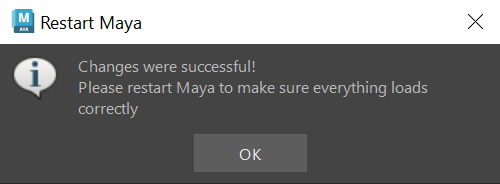
Flair has been successfully uninstalled. - If “Delete everything Flair-related” is checked, a final prompt will appear asking for confirmation.
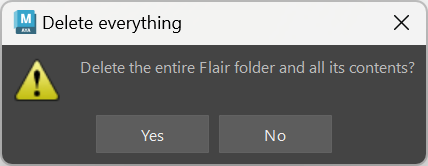
Final confirmation when deleting everything Flair-related. - Restart Maya
